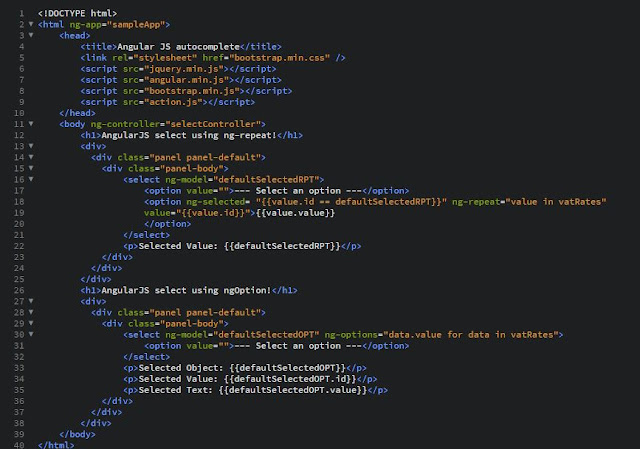Electron JS
Electron JS Why Electron? Electron enables you to create desktop applications with pure JavaScript by providing a runtime with rich native o p e r a t i n g s y s t e m o p e r a t i n g s y s t e m APIs. This does not mean Electron is a JavaScript binding to graphical user interface G U I G U I libraries. Instead, Electron uses web pages as its GUI, so you can also see it as a minimal Chromium browser, controlled by JavaScript. So all the electron apps are technically web pages running in a browser that can leverage your OS APIs. Who Uses Electron? Github developed Electron for creating the text editor Atom. They were both open sourced in 2014. Electron is used by many companies like Microsoft, Github, Slack, etc. Electron has been used to create a number of apps. Following are a few notable apps − Slack desktop Wordpress desktop app Visual Studio Code Caret Markdown Editor Nylas Email App GitKraken git client ELECTRON - ...